Mysql结合备份+binlog恢复误删除设置数据
[摘要]结合备份+binlog恢复数据。场景:昨天晚上做了全备,今天上午用户不小心误删除某张表。解决方案:不建议在原生产环境直接恢复,建议在另一台机器恢复全库+日志,然后导入到生产环境。1) 创建表sele...
结合备份+binlog恢复数据。场景:昨天晚上做了全备,今天上午用户不小心误删除某张表。
解决方案:不建议在原生产环境直接恢复,建议在另一台机器恢复全库+日志,然后导入到生产环境。
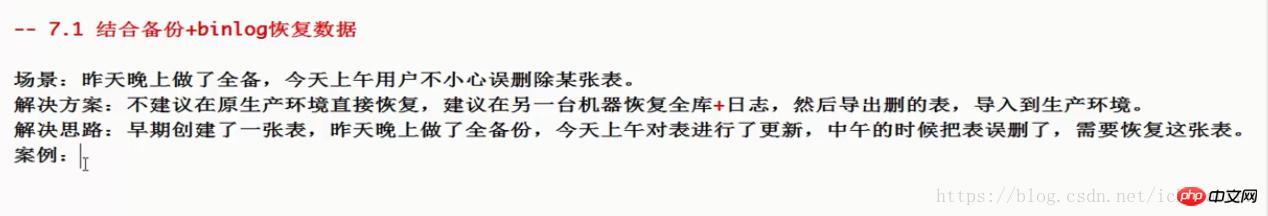
1) 创建表
select now();
create table itpuxfg1 (
`id` int(10) unsigned not null auto_increment,
`name` varchar(16) not null,
`sex` enum('m','w') not null default 'm',
`age` tinyint(3) unsigned not null,
primary key (`id`)
) engine=innodb default charset=utf8;
insert into itpux.itpuxfg1(`name`,`sex`,`age`) values
('itpux1','w',21),
('itpux2','m',22),
('itpux3','w',23),
('itpux4','m',24),
('itpux5','w',25);
commit;
select * from itpux.itpuxfg1;2)做备份 逻辑备份
mysqldump -uroot -p -F -R --all-databases > alldb_bak.sql
3) 模拟上午的业务操作
show master status; -- 154 select now(); -- 2018-04-27 06:27:40 update itpux.itpuxfg1 set name='itpux04' where id=4; commit; select * from itpux.itpuxfg1; select now(); -- 2018-04-27 06:28:03 update itpux.itpuxfg1 set name='itpux05' where id=5; commit; select * from itpux.itpuxfg1; show master status; -- 890
4) 中午的误删除
select now(); -- 2018-04-27 06:29:00 drop table itpuxfg1; select * from itpux.itpuxfg1; show master status; -- 1078
5) 在另一台机器恢复(我的案例在本地,生产不要在本地)
show master status;通过这个文件名,向前备份需要的binlog
--记得拷贝binlog日志
show binlog events in 'itpuxdb-binlog.000003';
mysqlbinlog itpuxdb-binlog.000003 (北联网教程,专业提供视频软件下载)
……